Description

Mobile dictation with the
New Olympus DS-9500
Fast, easy-to-use, wireless
Anywhere, anytime
Features
Durable, easy-to-use, efficient
|
|
Efficient Workflow with Wi-Fi Share your dictation anytime, anywhere. Thanks to the Wi-Fi connectivity, Authors no longer need to carry a PC to download the dictations to the ODMS workflow since you can send the dictations via Wi-Fi at any time. Files can be transferred directly to your local/ network folder, or in case you want to send your dictations outside of the usual workflow, the e-mail function can be used. Files sent to a folder managed under ODMS can receive the transcription status back on the device in a timely manner, allowing the Authors to follow up accordingly. For Administrators, device configuration can be deployed wirelessly from the ODMS System Configuration Program |
|
Enhanced Speech Recognition Accuracy by
Intelligent Dual Microphone System
The new DS-9500 incorporates low noise omni-directional microphones and Shock Resistant Mounting which reduces touch noise from your hand. The Triple-Layer Pop-Filter blocks the wind noise when talking into the microphones. Speech recognition accuracy is dependent on the signal-to-noise ratio of the recording, which means achieving clearer voice and lower noise are the two key factors. The Beam Forming function works to suppress noise from surroundings, enhancing the voice. Strong directionality is achieved through the Intelligent Dual Microphone System which actively monitors and analyses the phase difference while recording. Users can choose three different modes, Dictation for Quiet Environment, Dictation for Noisy Environment and Conference Recording mode. |
|
|
|
Intuitive Slide Switch Control Since the slide switch is the most used part of the device, it is essential to offer a durable and reliable switch in order to support our customers in a professional environment. The optical switch simplifies the structure of the component to reduce the potential risk of defect, yet offering excellent usability at the same time. |
|
Resilient in everyday dictation
Thanks to the robust housing
and fabrication, the device is very durable. Our tests confirmed that
the DS-9500 continues its recording when falling off a desk and survived
the tests without any impairments (drop tested up to 1.5m). Also, the
coating is alcohol resistant, allowing you to clean the device
hygienically.
|
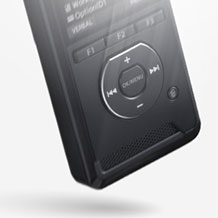
|

|
Efficient working with the Docking station. The DS-9500 Docking Station provides the seamless connection to your PC. When connected to an Olympus AC Adapter, it charges the DS-9500 in under 2 hours. Optionally, you can connect it with a footswitch and control the device remotely. This allows for hands-free dictation. The Docking Station´s network connector provides a backup data sharing solution in the absence of WiFi. |
|
Enhanced Security The large full-color display offers sharp images, making it easier to see everything at first glance. The clear user interface is optimized for easy, intuitive operationThe DS-9500 256-bit AES encryption system protects data from illegal access. This is supported when recording in the DSS pro format. This encryption standard meets high security standards set by governments worldwide. In addition to securing the data, the DS-9500 device lock feature protects the device from unauthorized access by utilizing a 4 digit PIN code. |

|

|
Full Workflow Integration Packaged with next-generation Olympus Dictation Management System (ODMS) software and compatible with Nuance Dragon speech recognition software, the DS-9500 is designed to become an essential part of any office’s dictation workflow directly out of the box. Support for up to 32 index marks per dictation file makes it easy to locate critical information. |
|
Endless Flexibility A vast array of functions and accessories, audio codecs and indexing options, as well as support for multiple work types and users, makes the DS-9500 customisable enough to suit any purpose, in any IT environment. The ODMS software is compatible with Windows 7, 8.1, and 10, or for Mac users the supplied DSS Player for Mac application is compatible with OS X 10.10-10.13. |

|
