Description
Optimize your workflow with a professional
document-creation solution
The transcription set is a digital document creation solution specifically
designed to make transcription easy and intuitive. The ergonomic accessories and
the innovative SpeechExec Pro workflow software let you manage your jobs easily.
Features
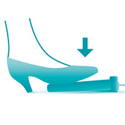 |
Ergonomic foot pedal for convenient
playback control |
 |
Lightweight stereo headphones for
enhanced wearing comfort Lightweight, under-the-chin-style stereo headphones designed to deliver excellent sound quality, with soft ear cushions for enhanced wearing comfort. |
 |
SpeechExec workflow software for
efficient data management The SpeechExec Pro software organizes the workflow of dictation files and resulting documents between author and transcriptionist, and allows you to monitor the status of your work. |
 |
Priority setting and notifications for urgent recordings With the included priority-setting option, urgent recordings can be prioritized. This guarantees that important dictation files will be identified at a glance and get processed and delivered first. |
 |
Individual sort and filter options for
easy file organization SpeechExec Pro Transcribe enables users to search for specific dictation files or filter their dictation list by user-definable criteria. Furthermore, the easy-to-use list-sorting options for single and multiple dictations guarantee a quick overview of dictation files |
 |
Geared for Dragon NaturallySpeaking
speech-recognition software The seamless integration of Philips dictation recording devices and the direct interface to Dragon NaturallySpeaking Professional speech recognition software guarantee superb audio quality, high recognition accuracy, and easy hardware administration. |
 |
Seamless integration into Philips
digital dictation solutions The transcription set can be seamlessly and easily integrated into existing Philips digital dictation solutions. |
 |
Notifications and reminders SpeechExec can alert the transcriptionist when new dictation files arrive in the To Do folder and remind of untranscribed dictation files. A visual signal, acoustic sound (beep) – or both – can alert a transcriptionist when a new dictation is available for transcription. |
 |
Attach a document SpeechExec Pro Transcribe offers the capability to attach a document directly to a dictation. This supports document archiving and retrieval. |
 |
Keyboard shortcuts Keyboard shortcuts save time because it is not necessary to move your hands from the keyboard to use the mouse. |
 |
Operating system:
Windows 8/7/Vista (32/64 bit), Mac OS X 10.8/10.7 |
